First step is login to your wordpress account. When you inside your dashboard, try to find tools tab and choose export. You will see page like this picture below.
For restrict Author option, you can choose it as you want. Default value is you will export all posts from all users. But in advance you can choose which author's posts want to export. Finish with that just push download button and save your .xml file.
Now we login to our blogspot and choose settings tab. You will see blog tools there, give you 3 option, import, export, and delete blog. You know what to do here, click import blog and you will see this
Now you know where to put .xml file that you've download from wordpress blog. Shall we put it now? Maybe you want to try it first before I answer that question. My answer we can't do that now. It's because xml format from wordpress is different with xml format for blogger. So what we do next? Convert it. Do it myself? Hahaha, we use service from other website. Please visit this blog
http://wordpress2blogger.appspot.com/You will see a set of instruction how to convert it. When you finish convert your xml file, you can put it now on import form from blogspot. For your information, you only have your post only without pages from wordpress. I think it because blogspot not support pages. Happy blogging.
Wait a minutes, what about blogspot to wordpress? How to do that? It's a simple step to do it. Open your wordpress dashboard, find tools tab and choose import. You will see like this picture
Choose your blog engine here. For this post, we talk about blogspot to wordpress, so please select Blogger. After that you will prompt to give access from your blogspot account to wordpress. That's all you need folks. Thanks again



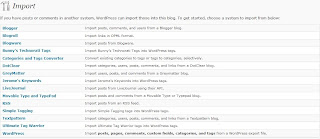



Nice info, I will import my Wordpress to blogger
ReplyDeletethis good info.. i;m need to..thanks
ReplyDeleteterimakasih infonya,sangat bermafaat dan bisa membantu,,,
ReplyDeletesalam kenal
i like u
thanks for give a comment at my blog :D
ReplyDeletenice info...i'm like it...
ReplyDelete