Now we talk again about wordpress. You know what is wordpress, don't you? If you don't, you can read this article first. In this article, we want to make a little modification with our permalink. Permalink is permanent link to our post. It's look like post address that can be directly visited by our visitor without opening our homepage. This is very useful when somebody want to make a reference to our blog post.
First of all, let we see default permalink that wordpress give us for the first time we use it. We'll an address like below for our posting address :
OK, that's the default from wordpress. This is not give us much information about that post. Sometimes, when we see the permalink to any post, we can predict what it's talking about. With that format above, we can't predict what will we see after open it. This isn't good for our blog because search engine not like that form.http://www.domainname.com/?p=123
Now we want something more humanity than that right? Wordpress give us control to do that. Change our permalink format at our dashboard. After login to your dashboard, choose settings --> permalink. You'll see some option that wordpress give to us. Just look like picture below.
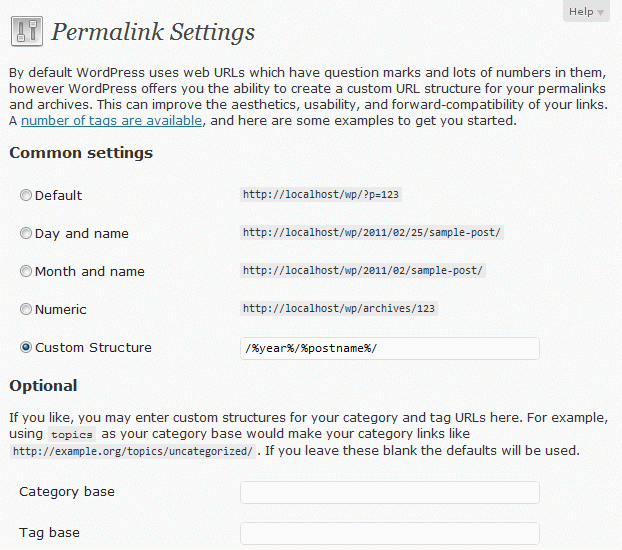
- %year%
- The year of the post, four digits, for example 2004
- %monthnum%
- Month of the year, for example 05
- %day%
- Day of the month, for example 28
- %hour%
- Hour of the day, for example 15
- %minute%
- Minute of the hour, for example 43
- %second%
- Second of the minute, for example 33
- %postname%
- A sanitized version of the title of the post (post slug field on Edit Post/Page panel). So “This Is A Great Post!” becomes this-is-a-great-post in the URI. Starting Permalinks with %postname% is strongly not recommended for performance reasons.. *** Note - this has been changed and is ok to do since ver. 2.0
- %post_id%
- The unique ID # of the post, for example 423
- %category%
- A sanitized version of the category name (category slug field on New/Edit Category panel). Nested sub-categories appear as nested directories in the URI. Starting Permalinks with %category% is strongly not recommended for performance reasons.
- %tag%
- A sanitized version of the tag name (tag slug field on New/Edit Tag panel). Starting Permalinks with %tag% is strongly not recommended for performance reasons.
- %author%
- A sanitized version of the author name.
NB : If your page has been indexed in search engine database, change your permalink now will make all indexed page can't seen by visitor, it'll redirecting to 404.



0 comments:
Post a Comment